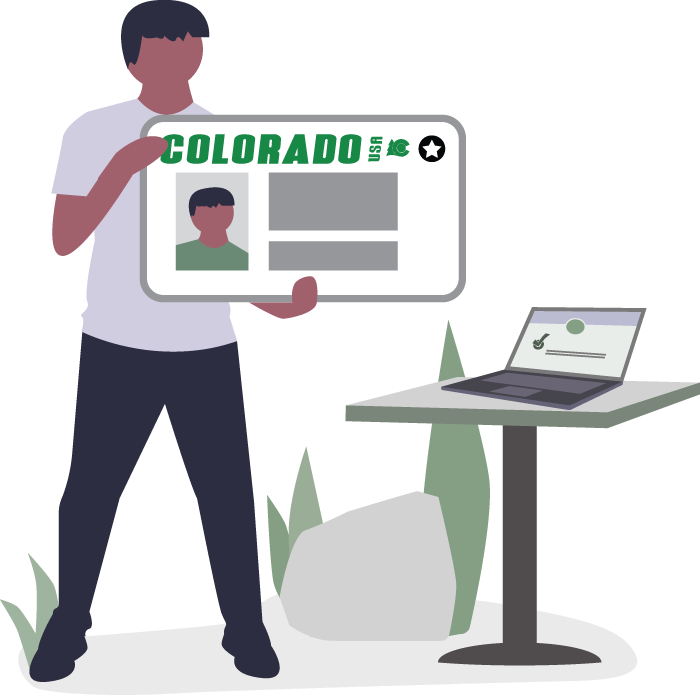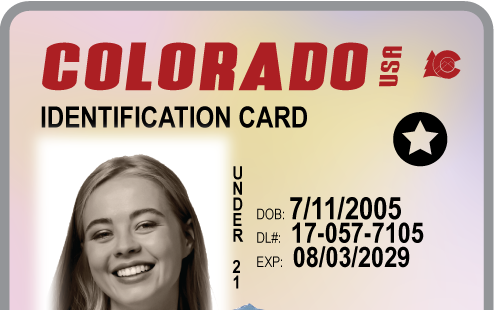Welcome to
Colorado

FAQ
Identity Verification
Why does my identity need to be verified?
Who is identity verification ran on?
How is my identity verified?
Who answers the identity verification questions?
What questions will be asked?
What is a proxy?
Why did I fail identity verification?
Can I still take the test online if I fail identity verification?
Disqualification
Why was I disqualified?
Can I take the test again?
Start Test Failure
I left the test session; how do I get back in?
Why can’t I start the test?
Webcam
Why do I need a webcam?
How do I enable my webcam?
How should my webcam be set up?
Registration
How many times can I take the test?
Why can’t I register for the test?
Why do I need a social security number to take the test?
I registered for the test; how do I get back into the test session?
Rules and Regulations
How can I test online?
Who can take a test online?
Do I need a pre-registration number or a customer identification number?
What tests can I take online?
What language is the test available in?
How long does the test take?
How can I prepare for the test?
How should I take the test?
Payment
How much does the test cost?
What payment methods are accepted?
Test Results
I passed the test, now what?
I failed the test, now what?
I was disqualified from the test, now what?
* Visit Colorado's Official FAQ for even more information!